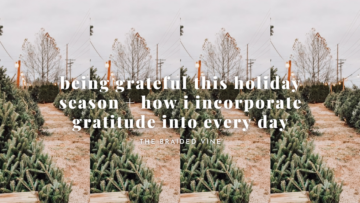Ok, so this was originally a real challenge for me: finding photos, uploading photos, taking photos, etc. But I have found so many ways to work around things like this, and I wanted to share them with you guys! Let’s get to it!
Canva. Ok, so you usually can’t just go on the internet and look for pictures, find one you want, and then use it for your blog, because who knows? It might have some copyright on it and then you get sued, and I BET you don’t want that. But Canva is free, and any pictures/images on there you can use and guess what? They won’t sue you! 🙂
Google Docs. Now, if you’re using the free WordPress plan like I am currently, then you realize that there isn’t a lot of photo storage. So I use Google Docs as a transfer space. This method will work for photos you find on Canva, and photos you take yourself! But what I do to transfer the pictures, is I open up a ‘Facebook post’ template or, better yet because it’s a square, a ‘Instagram post’ template, tap the sidebar and look up the image I want, and then add the image to the template I chose. Then, I download it as a JPG. Then, I head to my Google Docs tab, and insert it as a picture from the ‘upload from computer’ button. Then, I press on the photo and ‘Command C’ (copy) it and then go to the post I need it for and then ‘Command V’ (paste) it to where I want in the post. If I’m using a picture I’ve already uploaded onto my laptop that I took, I start in Google Docs and just use the pic I took.
Your own pics. Ok, so when you want to take your own pics, I have a tip: Use a filter or portrait mode setting if you don’t plan on using Lightroom, this way, it looks clean and almost professional.
-Mayim